HOW TO LOGIN AS A STUDENT ON THE SUKANYA CLASSES APP

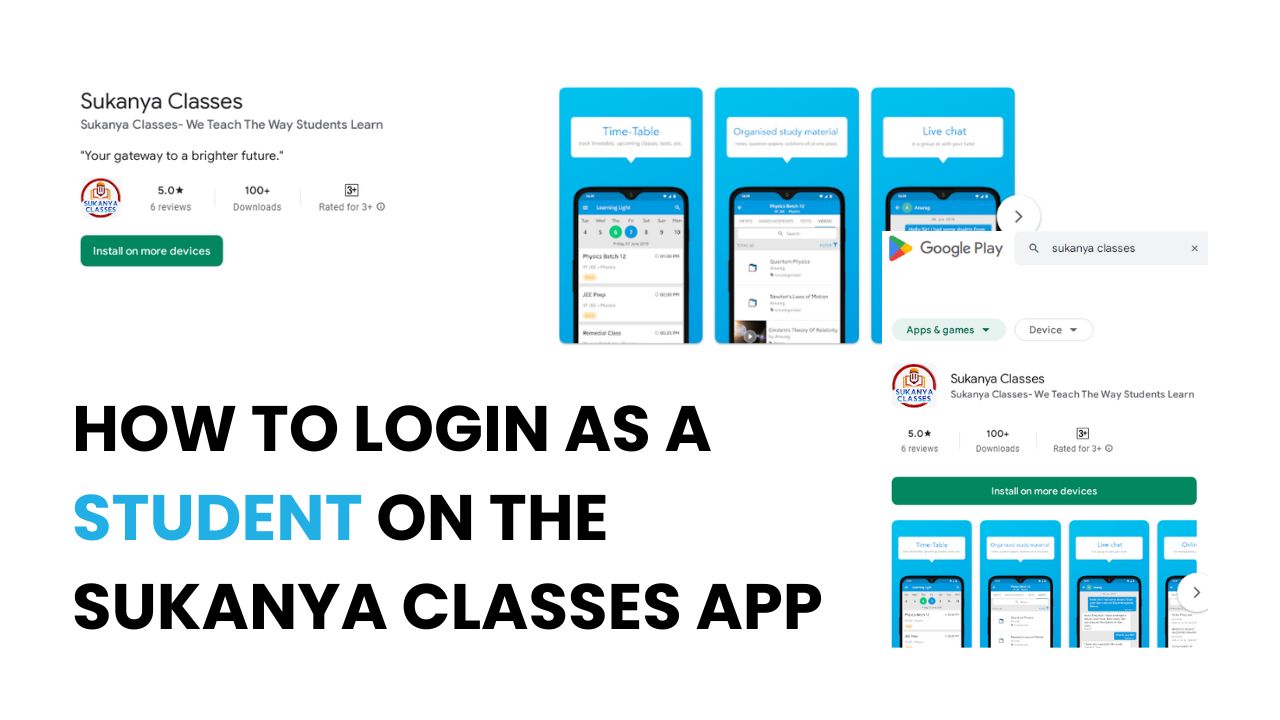
How to login as a student on the SUKANYA CLASSES app
STEPS TO DOWNLOAD AND INSTALL
- Go to play store (Android) / App store (IOS) and search for “SUKANYA CLASSES”
- Click on install (make sure your phone have minimum 500 MB free storage)
- Open the app and provide the required permissions
STEPS TO LOGIN
- After opening the app you will see two options for login: (A) Login with Whatsapp; (B) Use another method
- Click on the option (B)
- Put your mobile number (use your registered number)
- Click on ‘Proceed Securely’
- Now you will receive a OTP on that number
- Enter the OTP and click on ‘Verify OTP’
- Write your registered full name in the box (A)
- Enter your email id in the box (B)
- Click on ‘Let’s get started’ button If everything goes right you will be redirected to the home screen of the app. Enjoy!
Looking for parent login procedure? Click Here












0 comments